Advanced connections
Posted by bobkatz
|
Advanced connections October 17, 2022 12:25AM | Registered: 1 year ago Posts: 41 |
I purchased my Vanity Pro as soon as I heard about it in Stereophile Magazine! Wonderful product for professionals who want to audition audio surround material into the same DACs that we use to produce our productions. I am an audio mastering engineer.
I notice that the audio meters are white on black in my unit but the manual pictures them as being in color. It's not a big deal, but is there a newer hardware version with color meters?
I notice that the AES2 output has the channels reversed from the standard of C, LFE. Instead it's LFE going out the first channel and C going out the second channel. So I'll have to reverse those in my system. The meter screen shows LFE first, then C. So I wonder if I have an early unit? Hardware is version 1. Software is Sys 3. SW FPGA is 3. SW HDMI is 32. Again, I can reverse these channels in my monitoring system so it's a small nuisance, not a deal breaker :-)
PART ONE, AUDIO ISSUES:
I want to use my Apple TV as a reference device. As such, it's hit or miss whether the Apple TV will output Linear PCM decoded. In one of your FAQs you suggested setting the Apple TV to output Linear PCM but there is no direct menu with that function. There is a puzzling menu with an "auto" selection and that's about it.
For example, I can play the major TV networks from the Direct TV Stream App. These still seem to output Dolby Digital 5.1 and the Apple TV seems to read the EDID of the Audiopraise correctly as it is outputting decoded 6 channel linear PCM at 48 kHz. Great! That's a great start.
But Netflix. No sound for newer productions encoded in Dolby Atmos. Older productions in 5.1 work the same as the TV networks.
Prime video. Works for the most part.
I'd like to hear your suggestions for a device which I can use as an Atmos and Dolby TruHd decoder which outputs HDMI and that I can feed into the Vanity Pro. Maybe (if I'm lucky) I can use the HDMI output of a Macintosh computer into the Vanity Pro. Here's an article describing how to do it, using any interface that has multichannel outputs.
[www.pro-tools-expert.com]
Your thoughts?
------
PART II.
Video issues and alternate patching.
For some reason, some of the channels or apps on the Apple TV, the video appears on the top left quarter of the screen. It's not related to resolution as I tried 1080P and 4k and in both cases, those channels do not show full screen on my 4k Vizio. They do show correctly if I connect the Apple TV directly to the Vizio. So the problem is related to how the Vanity Pro is producing the HDMI video. Any ideas?
I'm thinking of an alternate patch since the Apple TV only has one HDMI input. Find a 4k HDMI splitter that will feed the Apple TV to both the Vanity Pro and to the Vizio TV. The trick is also for Apple TV to see the EDID from the Vanity Pro, and not the TV! Any ideas or suggestions? It's often hit or miss to buy these cheap splitters from Amazon.com without knowing if they work. And the Apple TV doesn't tell you what kind of audio it's sending, it's all up to the Vanity Pro to show me in its menus. So I'd love to see some EDID debugging tools in the display.
Those are my thoughts. Hope you can help. Thanks for making a great product!
I notice that the audio meters are white on black in my unit but the manual pictures them as being in color. It's not a big deal, but is there a newer hardware version with color meters?
I notice that the AES2 output has the channels reversed from the standard of C, LFE. Instead it's LFE going out the first channel and C going out the second channel. So I'll have to reverse those in my system. The meter screen shows LFE first, then C. So I wonder if I have an early unit? Hardware is version 1. Software is Sys 3. SW FPGA is 3. SW HDMI is 32. Again, I can reverse these channels in my monitoring system so it's a small nuisance, not a deal breaker :-)
PART ONE, AUDIO ISSUES:
I want to use my Apple TV as a reference device. As such, it's hit or miss whether the Apple TV will output Linear PCM decoded. In one of your FAQs you suggested setting the Apple TV to output Linear PCM but there is no direct menu with that function. There is a puzzling menu with an "auto" selection and that's about it.
For example, I can play the major TV networks from the Direct TV Stream App. These still seem to output Dolby Digital 5.1 and the Apple TV seems to read the EDID of the Audiopraise correctly as it is outputting decoded 6 channel linear PCM at 48 kHz. Great! That's a great start.
But Netflix. No sound for newer productions encoded in Dolby Atmos. Older productions in 5.1 work the same as the TV networks.
Prime video. Works for the most part.
I'd like to hear your suggestions for a device which I can use as an Atmos and Dolby TruHd decoder which outputs HDMI and that I can feed into the Vanity Pro. Maybe (if I'm lucky) I can use the HDMI output of a Macintosh computer into the Vanity Pro. Here's an article describing how to do it, using any interface that has multichannel outputs.
[www.pro-tools-expert.com]
Your thoughts?
------
PART II.
Video issues and alternate patching.
For some reason, some of the channels or apps on the Apple TV, the video appears on the top left quarter of the screen. It's not related to resolution as I tried 1080P and 4k and in both cases, those channels do not show full screen on my 4k Vizio. They do show correctly if I connect the Apple TV directly to the Vizio. So the problem is related to how the Vanity Pro is producing the HDMI video. Any ideas?
I'm thinking of an alternate patch since the Apple TV only has one HDMI input. Find a 4k HDMI splitter that will feed the Apple TV to both the Vanity Pro and to the Vizio TV. The trick is also for Apple TV to see the EDID from the Vanity Pro, and not the TV! Any ideas or suggestions? It's often hit or miss to buy these cheap splitters from Amazon.com without knowing if they work. And the Apple TV doesn't tell you what kind of audio it's sending, it's all up to the Vanity Pro to show me in its menus. So I'd love to see some EDID debugging tools in the display.
Those are my thoughts. Hope you can help. Thanks for making a great product!
|
Re: Advanced connections October 21, 2022 06:22PM | Registered: 12 years ago Posts: 349 |
HI Bob,
Many thanks for your post here. I will try to address your comments one by one.
I notice that the audio meters are white on black.
This is really strange, there has never been any other hardware version with white meters. Could you maybe try to look straight from the front just in case the colour presence isn't altered by too wide viewing angle?
I notice that the AES2 output has the channels reversed from the standard of C, LFE
I would have to agree that the center and LFE might be swapped in the digital output stream. Honestly, I am not aware of standard mapping of LFE and Center pair into a stereo digital stream, but there was another user who pointed this out. The channels will be swapped in the next firmware revision and maybe we will add a switch so people can keep the wiring the same after the upgrade.
No sound for newer productions encoded in Dolby Atmos.
I am afraid the VanityPRO is "just" an audio extractor, not a multichannel decoder. We have to rely on decoding of compressed formats by the HDMI source - AppleTV, BD players, streamers, etc. Most of them are able to decode all major multichannel formats into LPCM, except Atmos. So far, I am not aware of any standalone atmos decoder with digital audio outputs in any shape or form. PC is surely a possible solution and there are VanityPRO users with their PC as the main multichannel audio source via HDMI.
For some reason, some of the channels or apps on the Apple TV, the video appears on the top left quarter of the screen.
Also an interesting one, Except the cases when the output HDMI cable was either low quality/too long (30ft metalic HDMI cable works fine as well as 30m optical HDMI cable) there were no issues reported with the 4k video pass through. Using a splitter is a good idea, but as you say, you never know how and which the EDID is communicated back to the source to configure the AV parameters correctly. Alternatively, you could try to add an active HDMI element (splitter) after the VanityPRO, not before, to see if corrects the problem.
Thanks again for your comprehensive feedback and ideas. Please feel free to discuss them here further.
Best Regards,
Pavel
Many thanks for your post here. I will try to address your comments one by one.
I notice that the audio meters are white on black.
This is really strange, there has never been any other hardware version with white meters. Could you maybe try to look straight from the front just in case the colour presence isn't altered by too wide viewing angle?
I notice that the AES2 output has the channels reversed from the standard of C, LFE
I would have to agree that the center and LFE might be swapped in the digital output stream. Honestly, I am not aware of standard mapping of LFE and Center pair into a stereo digital stream, but there was another user who pointed this out. The channels will be swapped in the next firmware revision and maybe we will add a switch so people can keep the wiring the same after the upgrade.
No sound for newer productions encoded in Dolby Atmos.
I am afraid the VanityPRO is "just" an audio extractor, not a multichannel decoder. We have to rely on decoding of compressed formats by the HDMI source - AppleTV, BD players, streamers, etc. Most of them are able to decode all major multichannel formats into LPCM, except Atmos. So far, I am not aware of any standalone atmos decoder with digital audio outputs in any shape or form. PC is surely a possible solution and there are VanityPRO users with their PC as the main multichannel audio source via HDMI.
For some reason, some of the channels or apps on the Apple TV, the video appears on the top left quarter of the screen.
Also an interesting one, Except the cases when the output HDMI cable was either low quality/too long (30ft metalic HDMI cable works fine as well as 30m optical HDMI cable) there were no issues reported with the 4k video pass through. Using a splitter is a good idea, but as you say, you never know how and which the EDID is communicated back to the source to configure the AV parameters correctly. Alternatively, you could try to add an active HDMI element (splitter) after the VanityPRO, not before, to see if corrects the problem.
Thanks again for your comprehensive feedback and ideas. Please feel free to discuss them here further.
Best Regards,
Pavel
|
Re: Advanced connections October 24, 2022 05:24PM | Registered: 1 year ago Posts: 41 |
Dear Pavel: It's nice to hear from you directly. Oh, I see why I thought the meters were not in color.... the level was very low, almost nonexistent, during a dialog segment that I was looking at and so the green color was not that obvious with only a few segments showing. I'll have to wait for a higher level to see the other colors.
I found a way to at least be able to listen to Netflix in 5.1. I purchased an HDMI splitter with EDID setting and one of the settings is 5.1. Apparently the Apple TV will decode 5.1 to linear PCM which the Vanity Pro can receive. If I set it to 7.1 or to copy the Vanity Pro EDID back to the Apple TV, the Apple TV does not put out any signal to the Audiopraise. You would think that 7.1 is standard linear PCM so I don't understand.... perhaps the Apple TV does not have a decoder for Dolby Digital 7.1. Please let me know anything you can find out about that.
Another way I can get at least Apple TV to work is to play the TV app on a new MacOS computer (which I will have to purchase) as MacOS Monterey can be configured to decode Atmos to linear PCM, hopefully over the HDMI. I have a multichannel DAC which takes in USB, which may also work.
Note that the meter shows LFE as the third channel and C as the fourth, so hopefully in the new firmware you will reverse that as it conforms with a standard. As well as the AES output would be nice :-)
We shall see!
I found a way to at least be able to listen to Netflix in 5.1. I purchased an HDMI splitter with EDID setting and one of the settings is 5.1. Apparently the Apple TV will decode 5.1 to linear PCM which the Vanity Pro can receive. If I set it to 7.1 or to copy the Vanity Pro EDID back to the Apple TV, the Apple TV does not put out any signal to the Audiopraise. You would think that 7.1 is standard linear PCM so I don't understand.... perhaps the Apple TV does not have a decoder for Dolby Digital 7.1. Please let me know anything you can find out about that.
Another way I can get at least Apple TV to work is to play the TV app on a new MacOS computer (which I will have to purchase) as MacOS Monterey can be configured to decode Atmos to linear PCM, hopefully over the HDMI. I have a multichannel DAC which takes in USB, which may also work.
Note that the meter shows LFE as the third channel and C as the fourth, so hopefully in the new firmware you will reverse that as it conforms with a standard. As well as the AES output would be nice :-)
We shall see!
|
Re: Advanced connections November 12, 2022 12:07AM | Registered: 11 years ago Posts: 28 |
bobkatz Wrote:
-------------------------------------------------------
>
> I found a way to at least be able to listen to
> Netflix in 5.1. I purchased an HDMI splitter with
> EDID setting and one of the settings is 5.1.
> Apparently the Apple TV will decode 5.1 to linear
> PCM which the Vanity Pro can receive. If I set it
> to 7.1 or to copy the Vanity Pro EDID back to the
> Apple TV, the Apple TV does not put out any signal
> to the Audiopraise. You would think that 7.1 is
> standard linear PCM so I don't understand....
> perhaps the Apple TV does not have a decoder for
> Dolby Digital 7.1. Please let me know anything you
> can find out about that.
>
> Another way I can get at least Apple TV to work is
> to play the TV app on a new MacOS computer (which
> I will have to purchase) as MacOS Monterey can be
> configured to decode Atmos to linear PCM,
> hopefully over the HDMI. I have a multichannel DAC
> which takes in USB, which may also work.
>
> Note that the meter shows LFE as the third channel
> and C as the fourth, so hopefully in the new
> firmware you will reverse that as it conforms with
> a standard. As well as the AES output would be
> nice :-)
>
> We shall see!
I have the 2022 Apple |Tv. The Auto setting outputs LPCM. I've watch stuff on Disney and get 5.1 LPCM. However, the center and sub are switched so I can not hear audio out of the center channel. This makes it unwatchable. Look forward to new firmware. With Roon and Jriver, I was able to remap the channels but there is no such capability with the Apple TV.
-------------------------------------------------------
>
> I found a way to at least be able to listen to
> Netflix in 5.1. I purchased an HDMI splitter with
> EDID setting and one of the settings is 5.1.
> Apparently the Apple TV will decode 5.1 to linear
> PCM which the Vanity Pro can receive. If I set it
> to 7.1 or to copy the Vanity Pro EDID back to the
> Apple TV, the Apple TV does not put out any signal
> to the Audiopraise. You would think that 7.1 is
> standard linear PCM so I don't understand....
> perhaps the Apple TV does not have a decoder for
> Dolby Digital 7.1. Please let me know anything you
> can find out about that.
>
> Another way I can get at least Apple TV to work is
> to play the TV app on a new MacOS computer (which
> I will have to purchase) as MacOS Monterey can be
> configured to decode Atmos to linear PCM,
> hopefully over the HDMI. I have a multichannel DAC
> which takes in USB, which may also work.
>
> Note that the meter shows LFE as the third channel
> and C as the fourth, so hopefully in the new
> firmware you will reverse that as it conforms with
> a standard. As well as the AES output would be
> nice :-)
>
> We shall see!
I have the 2022 Apple |Tv. The Auto setting outputs LPCM. I've watch stuff on Disney and get 5.1 LPCM. However, the center and sub are switched so I can not hear audio out of the center channel. This makes it unwatchable. Look forward to new firmware. With Roon and Jriver, I was able to remap the channels but there is no such capability with the Apple TV.
|
Re: Advanced connections November 19, 2022 03:14PM | Registered: 12 years ago Posts: 349 |
Hi Bob, Karl,
I promise the Center and LFE will be swapped in the next firmware release or the channel assignment of the Center/LFE stereo pair will be user selectable for people who have their system wired with the original mapping.
The compressed multichannel formats is a different story. Most digital sources/streamers can decode majority of the multichannel formats with the exception of Atmos and sometimes DTS.
For instance, the Nvidia Shield in its audio specs clearly shows which formats are decoded and which are pass through (I marked pass through format in red). Apparently the pass-through format cannot be decoded and extracted by the VanityPRO:
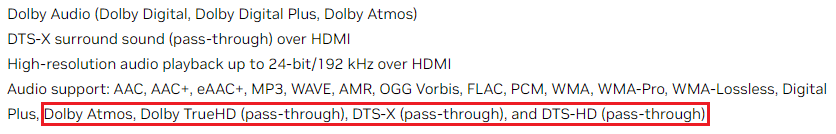
Sometimes there might be some implementation uncertainties whether decoded multichannel audio is available only on HDMI source's analogue outputs or HDMI as well, which is sometimes not even in the manual.
Best Regards,
Pavel
I promise the Center and LFE will be swapped in the next firmware release or the channel assignment of the Center/LFE stereo pair will be user selectable for people who have their system wired with the original mapping.
The compressed multichannel formats is a different story. Most digital sources/streamers can decode majority of the multichannel formats with the exception of Atmos and sometimes DTS.
For instance, the Nvidia Shield in its audio specs clearly shows which formats are decoded and which are pass through (I marked pass through format in red). Apparently the pass-through format cannot be decoded and extracted by the VanityPRO:
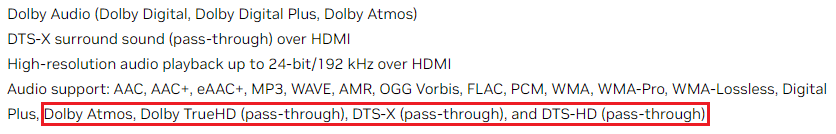
Sometimes there might be some implementation uncertainties whether decoded multichannel audio is available only on HDMI source's analogue outputs or HDMI as well, which is sometimes not even in the manual.
Best Regards,
Pavel
|
Re: Advanced connections November 27, 2022 01:55PM | Registered: 1 year ago Posts: 41 |
The promising thing is an Apple Computer. I have a MacPro that I have to keep on an older operating system so I can't check it yet, but I have plans to purchase a new Mac just for the purpose of playing multichannel. There's a decoder in the Apple TV App on MacOS!
he Apple TV app requires macOS Catalina 10.15, macOS Big Sur 11.0, macOS Monterey 12.0, or later. Note: Mojave is 10.14.
[music.apple.com]
Debugging: Here's a summary (for 7.1.4, adjust numbers for 5.1.2) –
* Audio MIDI Setup: choose a device (virtual if need be) that has at least 12, but no more than 16, audio channels
* Audio MIDI Setup: configure speakers for 7.1.4 Atmos Surround layout
* Apple Music Preferences: clear cache (if you've already downloaded content in stereo that is otherwise available in Atmos)
* Apple Music Preferences: Dolby Atmos to Automatic, not Always On
How To Listen To Dolby Atmos Without Costly Hardware
[www.pro-tools-expert.com]
uses the decoder in the Apple TV app!
If anyone tries this and it works, please let me know. My impression is you will can get 8 channels of decoded digital output from MacOS.
Best,
Bob
AP Wrote:
-------------------------------------------------------
> Hi Bob, Karl,
> I promise the Center and LFE will be swapped in
> the next firmware release or the channel
> assignment of the Center/LFE stereo pair will be
> user selectable for people who have their system
> wired with the original mapping.
>
> The compressed multichannel formats is a different
> story. Most digital sources/streamers can decode
> majority of the multichannel formats with the
> exception of Atmos and sometimes DTS.
> For instance, the Nvidia Shield in its audio specs
> clearly shows which formats are decoded and which
> are pass through (I marked pass through format in
> red). Apparently the pass-through format cannot be
> decoded and extracted by the VanityPRO:
>
>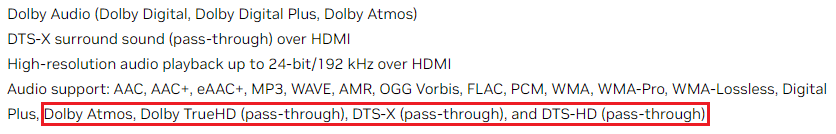
>
> Sometimes there might be some implementation
> uncertainties whether decoded multichannel audio
> is available only on HDMI source's analogue
> outputs or HDMI as well, which is sometimes not
> even in the manual.
>
> Best Regards,
> Pavel
he Apple TV app requires macOS Catalina 10.15, macOS Big Sur 11.0, macOS Monterey 12.0, or later. Note: Mojave is 10.14.
[music.apple.com]
Debugging: Here's a summary (for 7.1.4, adjust numbers for 5.1.2) –
* Audio MIDI Setup: choose a device (virtual if need be) that has at least 12, but no more than 16, audio channels
* Audio MIDI Setup: configure speakers for 7.1.4 Atmos Surround layout
* Apple Music Preferences: clear cache (if you've already downloaded content in stereo that is otherwise available in Atmos)
* Apple Music Preferences: Dolby Atmos to Automatic, not Always On
How To Listen To Dolby Atmos Without Costly Hardware
[www.pro-tools-expert.com]
uses the decoder in the Apple TV app!
If anyone tries this and it works, please let me know. My impression is you will can get 8 channels of decoded digital output from MacOS.
Best,
Bob
AP Wrote:
-------------------------------------------------------
> Hi Bob, Karl,
> I promise the Center and LFE will be swapped in
> the next firmware release or the channel
> assignment of the Center/LFE stereo pair will be
> user selectable for people who have their system
> wired with the original mapping.
>
> The compressed multichannel formats is a different
> story. Most digital sources/streamers can decode
> majority of the multichannel formats with the
> exception of Atmos and sometimes DTS.
> For instance, the Nvidia Shield in its audio specs
> clearly shows which formats are decoded and which
> are pass through (I marked pass through format in
> red). Apparently the pass-through format cannot be
> decoded and extracted by the VanityPRO:
>
>
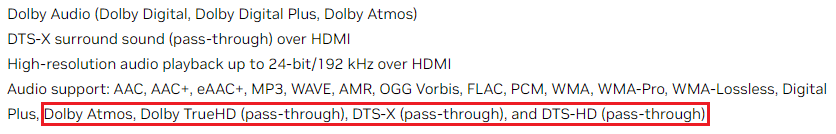
>
> Sometimes there might be some implementation
> uncertainties whether decoded multichannel audio
> is available only on HDMI source's analogue
> outputs or HDMI as well, which is sometimes not
> even in the manual.
>
> Best Regards,
> Pavel
|
Re: Advanced connections November 27, 2022 09:56PM | Registered: 12 years ago Posts: 349 |
Hi Bob,
That sounds exciting! Once we get the USB output board working it should be super easy to get the HBR (compressed formats) material into a PC for decoding. Please keep us posted.
Best Regards,
Pavel
bobkatz Wrote:
-------------------------------------------------------
> How To Listen To Dolby Atmos Without Costly
> Hardware
>
> [www.pro-tools-expert.com]
>
> uses the decoder in the Apple TV app!
>
>
> If anyone tries this and it works, please let me
> know. My impression is you will can get 8 channels
> of decoded digital output from MacOS.
>
> Best,
>
> Bob
That sounds exciting! Once we get the USB output board working it should be super easy to get the HBR (compressed formats) material into a PC for decoding. Please keep us posted.
Best Regards,
Pavel
bobkatz Wrote:
-------------------------------------------------------
> How To Listen To Dolby Atmos Without Costly
> Hardware
>
> [www.pro-tools-expert.com]
>
> uses the decoder in the Apple TV app!
>
>
> If anyone tries this and it works, please let me
> know. My impression is you will can get 8 channels
> of decoded digital output from MacOS.
>
> Best,
>
> Bob
|
Re: Advanced connections November 30, 2022 12:21PM | Registered: 1 year ago Posts: 41 |
All right! I discovered that the Vanity Pro defaults to produce an EDID of 1080P on its Video input if it has no video output. My request is for the Vanity Pro to have some EDID choices in its menu so it can produce the correct EDID with the attached block diagram. Here's a link to my block diagram:
Block Diagram
Further notes:
Now to explain. It all starts with wanting to send 4k Video (with Dolby Vision) to the Monitor in order to watch various video sources, PLUS decode and output up to 8 channels of digital audio on 4 AES/EBU connectors to go into the audio monitors. To play immersive audio references (up to 8 channels worth, so far).
The AudioPraise Vanity Pro takes in HDMI with LINEAR PCM audio and feeds it out 8 channels of AES/EBU. It is possible to feed its HDMI output to a TV, but you don't get Ultra 4k and it won't pass Dolby Vision. So the optimum is to use the AudioPraise as a format converter for audio and not use it for the Video. Its Audio EDID is set to tell its source that it's an 8 channel Linear PCM receiver. Its video EDID copies the EDID of its HDMI output. I discovered that the AudioPraise defaults to a 1080P Video EDID if there is nothing connected to its HDMI output. For future revisions I'll request AudioPraise to have some EDID emulation options in its menu. In the meantime I'm using the AvStar as a headless fake video monitor. The AvStar EDID is set to 7.1 audio and 4k video. This EDID is passed backwards through the AudioPraise which tells the Orei Matrix switch that it's connected to a 4k TV with Linear PCM Audio!!!!!
The Orei Matrix switch has EDID switch settings. It's set to "Copy", which copies the EDID of Out A back to its sources.
IF YOU GET THIS WRONG, you'll get the "2 channel" buzz of undecoded Dolby or Atmos instead of linear PCM to your audio system. IF YOU GET THIS WRONG, you'll see 1080P on your video monitor. It took me hours to figure this patching out. Once you get it it seems straightforward and simple, but when you start it's a big deal.
Edited 1 time(s). Last edit at 11/30/2022 12:22PM by bobkatz.
Block Diagram
Further notes:
Now to explain. It all starts with wanting to send 4k Video (with Dolby Vision) to the Monitor in order to watch various video sources, PLUS decode and output up to 8 channels of digital audio on 4 AES/EBU connectors to go into the audio monitors. To play immersive audio references (up to 8 channels worth, so far).
The AudioPraise Vanity Pro takes in HDMI with LINEAR PCM audio and feeds it out 8 channels of AES/EBU. It is possible to feed its HDMI output to a TV, but you don't get Ultra 4k and it won't pass Dolby Vision. So the optimum is to use the AudioPraise as a format converter for audio and not use it for the Video. Its Audio EDID is set to tell its source that it's an 8 channel Linear PCM receiver. Its video EDID copies the EDID of its HDMI output. I discovered that the AudioPraise defaults to a 1080P Video EDID if there is nothing connected to its HDMI output. For future revisions I'll request AudioPraise to have some EDID emulation options in its menu. In the meantime I'm using the AvStar as a headless fake video monitor. The AvStar EDID is set to 7.1 audio and 4k video. This EDID is passed backwards through the AudioPraise which tells the Orei Matrix switch that it's connected to a 4k TV with Linear PCM Audio!!!!!
The Orei Matrix switch has EDID switch settings. It's set to "Copy", which copies the EDID of Out A back to its sources.
IF YOU GET THIS WRONG, you'll get the "2 channel" buzz of undecoded Dolby or Atmos instead of linear PCM to your audio system. IF YOU GET THIS WRONG, you'll see 1080P on your video monitor. It took me hours to figure this patching out. Once you get it it seems straightforward and simple, but when you start it's a big deal.
Edited 1 time(s). Last edit at 11/30/2022 12:22PM by bobkatz.
|
Re: Advanced connections December 21, 2022 05:00PM | Registered: 12 years ago Posts: 349 |
Hi Bob,
Thanks for sharing the connection diagram! We seem to be able to modify the RX EDID reported back to the HDMI source, so hopefully in the firmware V5 there might be some EDID options, or at least the default EDID can report resolutions utilizing the maximum bandwidth (4k2k/HDR/60Hz) of the HDMI subsystem. Also we plan to add indication and support of the compressed bit-stream formats passthrough for downstream decoding (in a PC). For this the USB Output Module will be a perfect connectivity solution.
Best Regards,
Pavel
Thanks for sharing the connection diagram! We seem to be able to modify the RX EDID reported back to the HDMI source, so hopefully in the firmware V5 there might be some EDID options, or at least the default EDID can report resolutions utilizing the maximum bandwidth (4k2k/HDR/60Hz) of the HDMI subsystem. Also we plan to add indication and support of the compressed bit-stream formats passthrough for downstream decoding (in a PC). For this the USB Output Module will be a perfect connectivity solution.
Best Regards,
Pavel
|
Re: Advanced connections December 21, 2022 05:37PM | Registered: 1 year ago Posts: 41 |
|
Re: Advanced connections January 17, 2023 03:00PM | Registered: 12 years ago Posts: 349 |
Hi Bob,
Here is the first teaser of the new feature of the VanityPRO, which is the EDID configurator. When a HDMI sink is connected to the TX port, the video EDID translation from TX back to the RX port works just like before. But if the VanityPRO is used as a sink without anything plugged into the TX port, you can change certain EDID parameters that will be reported to the HDMI source.
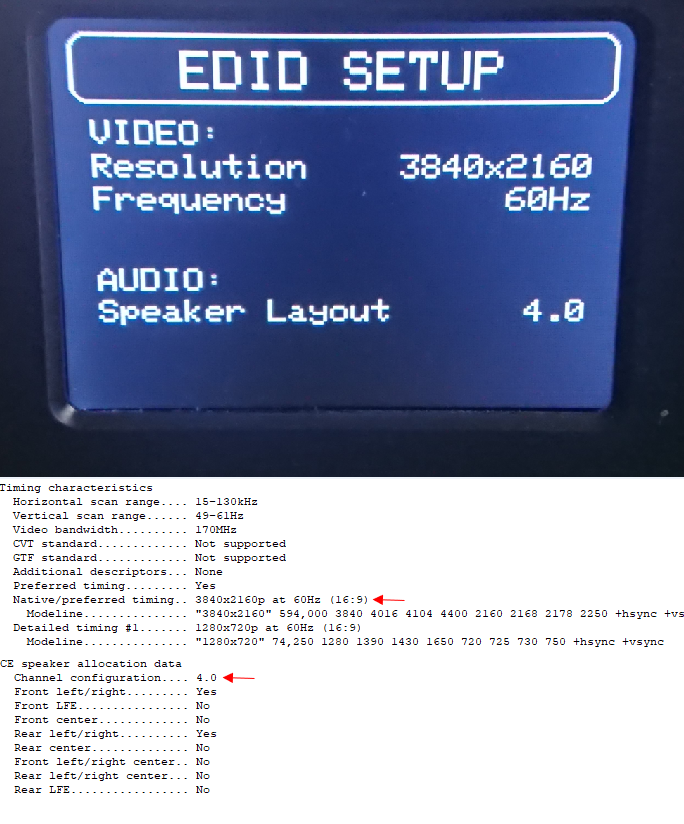
If you would like to try the beta firmware with this feature, please PM or email me. Also, it would be great to get more suggestions if other EDID parameters should be configurable and I might start a new thread for that.
Regards,
Pavel
Here is the first teaser of the new feature of the VanityPRO, which is the EDID configurator. When a HDMI sink is connected to the TX port, the video EDID translation from TX back to the RX port works just like before. But if the VanityPRO is used as a sink without anything plugged into the TX port, you can change certain EDID parameters that will be reported to the HDMI source.
- [*] Video Resolution
[*] Refresh Rate
[*] Speaker Configuration
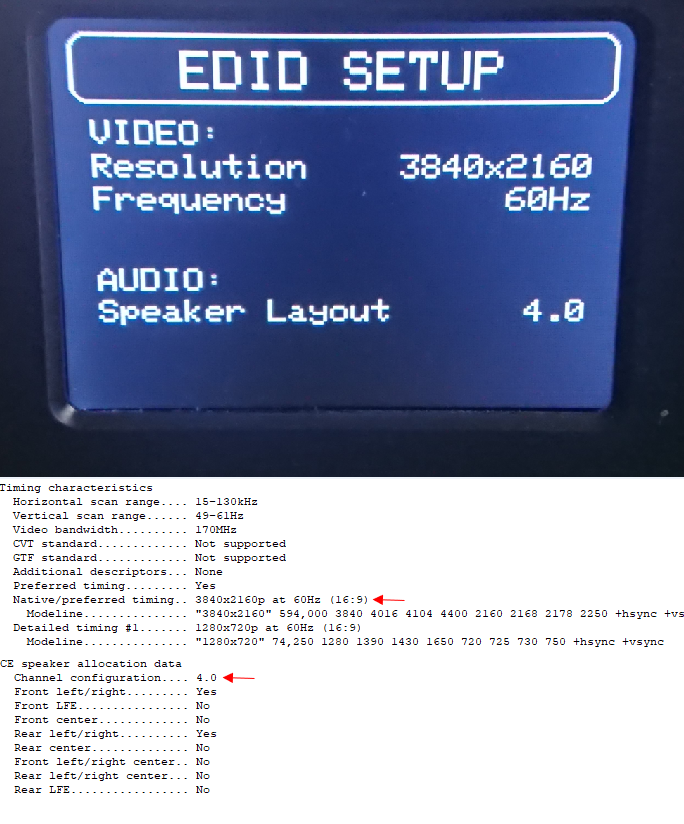
If you would like to try the beta firmware with this feature, please PM or email me. Also, it would be great to get more suggestions if other EDID parameters should be configurable and I might start a new thread for that.
Regards,
Pavel
Sorry, only registered users may post in this forum.
