Vanity 103 HD filters
Posted by Genoaz
|
Vanity 103 HD filters June 22, 2016 07:33PM | Registered: 7 years ago Posts: 1 |
I have the Vanity 103 HD board, which has four filters. I was unable to find anything on the forum about what these filters do. Other than the user guide saying #1 and #2 being sharp rolloff and #3 and #4 being slower rolloff. Are there any descriptions available as to what these rolloffs are? Corner frequencies, Db/Octave, etc. Or, maybe some graphs?
|
Re: Vanity 103 HD filters June 29, 2016 10:56PM | Registered: 12 years ago Posts: 349 |
Hi Genoaz,
Thank you for your question. The philosophy is that for each output sampling frequency there are two filters available - sharp and slow. The sharp filters have 1024 coefficients and they are optimized for the widest frequency bandwidth with maximum stop band attenuation. The corner frequency for 88.2kHz is about 20kHz and 44kHz for 176.4kHz.
Slow filters have only 512 coefficients and they are optimized rather for time domain behavior with corner frequencies 25kHz and 55khz.
Both filter types have full attenuation before Nyquist allowing no aliasing in the decimation process.
I will post some graphs when the time allows. Please be patient, it is the holiday season :-)
Regards,
Pavel
Edited 1 time(s). Last edit at 09/09/2017 11:20AM by AP.
Thank you for your question. The philosophy is that for each output sampling frequency there are two filters available - sharp and slow. The sharp filters have 1024 coefficients and they are optimized for the widest frequency bandwidth with maximum stop band attenuation. The corner frequency for 88.2kHz is about 20kHz and 44kHz for 176.4kHz.
Slow filters have only 512 coefficients and they are optimized rather for time domain behavior with corner frequencies 25kHz and 55khz.
Both filter types have full attenuation before Nyquist allowing no aliasing in the decimation process.
I will post some graphs when the time allows. Please be patient, it is the holiday season :-)
Regards,
Pavel
Edited 1 time(s). Last edit at 09/09/2017 11:20AM by AP.
|
Re: Vanity 103 HD filters August 20, 2016 09:11PM | Registered: 8 years ago Posts: 29 |
Looking forward to the graphs and wondering if you can show a time-domain graph to show pre and post ringing.
In the meantime, anyone care to post their experience with the available filters, which they prefer and why? If the DAC in question accepts up to 192khz, I assume there is no reason to send the signal at 88.2 rather than 176.4, in which case the filter choice is narrowed to simply one between a sharp and a slow rolloff, yes?
Proabably a stupid question, but is it ok or is it dangerous/ill-advised to switch a filter on/off in realtime for critical comparison? I ask if it's ill-advised because it would obviously require running the transport with the cover off.
Thanks.
In the meantime, anyone care to post their experience with the available filters, which they prefer and why? If the DAC in question accepts up to 192khz, I assume there is no reason to send the signal at 88.2 rather than 176.4, in which case the filter choice is narrowed to simply one between a sharp and a slow rolloff, yes?
Proabably a stupid question, but is it ok or is it dangerous/ill-advised to switch a filter on/off in realtime for critical comparison? I ask if it's ill-advised because it would obviously require running the transport with the cover off.
Thanks.
|
Re: Vanity 103 HD filters August 20, 2016 10:57PM | Registered: 8 years ago Posts: 29 |
While on the subject of switches that affect filters and such, the description of the HD module on the website mentions data jitter reduction off/1-3, but I cannot seem to find how those selections are made. Is it through a combination of off/on with switches 6 and 7?
Thanks again.
Edited 1 time(s). Last edit at 08/22/2016 03:06AM by Mjay71.
Thanks again.
Edited 1 time(s). Last edit at 08/22/2016 03:06AM by Mjay71.
|
Re: Vanity 103 HD filters August 23, 2016 09:23AM | Registered: 12 years ago Posts: 349 |
HI Mjay71,
Just a quick response.
- If you DAC can accept 192kHz, there is no reason to feed it with 88.2kHz. Especially when there are all the filters (including those for 88.2kHz) available at 176.4kHz setting.
- The "best" filter setting depends on many aspects and properties of the entire reproduction chain, therefore I don't think there is one universal answer to this question. Please feel free to experiment a bit here.
- You can change the coefficient settings on the fly without any issues. Just pay extra attention to safety as there is mains voltage exposed on the OPPO's power supply board.
- Please have look into the settings guide HERE. The jitter reduction is indeed controlled via switches 6-7.
Just a quick response.
- If you DAC can accept 192kHz, there is no reason to feed it with 88.2kHz. Especially when there are all the filters (including those for 88.2kHz) available at 176.4kHz setting.
- The "best" filter setting depends on many aspects and properties of the entire reproduction chain, therefore I don't think there is one universal answer to this question. Please feel free to experiment a bit here.
- You can change the coefficient settings on the fly without any issues. Just pay extra attention to safety as there is mains voltage exposed on the OPPO's power supply board.
- Please have look into the settings guide HERE. The jitter reduction is indeed controlled via switches 6-7.
|
Re: Vanity 103 HD filters August 23, 2016 11:08AM | Registered: 8 years ago Posts: 29 |
|
Re: Vanity 103 HD filters January 21, 2017 06:24PM | Registered: 8 years ago Posts: 29 |
|
Re: Vanity 103 HD filters January 31, 2017 09:01AM | Registered: 12 years ago Posts: 349 |
|
Re: Vanity 103 HD filters February 02, 2017 03:15AM | Registered: 8 years ago Posts: 29 |
|
Re: Vanity 103 HD filters April 20, 2017 10:19PM | Registered: 7 years ago Posts: 5 |
|
Re: Vanity 103 HD filters July 05, 2017 05:41AM | Registered: 8 years ago Posts: 29 |
|
Re: Vanity 103 HD filters September 09, 2017 11:18AM | Registered: 12 years ago Posts: 349 |
Hi there,
Finally I had some time to play around with the filters again and export the plots. The order of the filters below is #1,#2,#3 and #4. As described in the manual, #1 and #2 are sharp and slow filter for 88.2kHz sampling frequency, #3 and #4 are sharp and slow for 176.4kHz.
#1
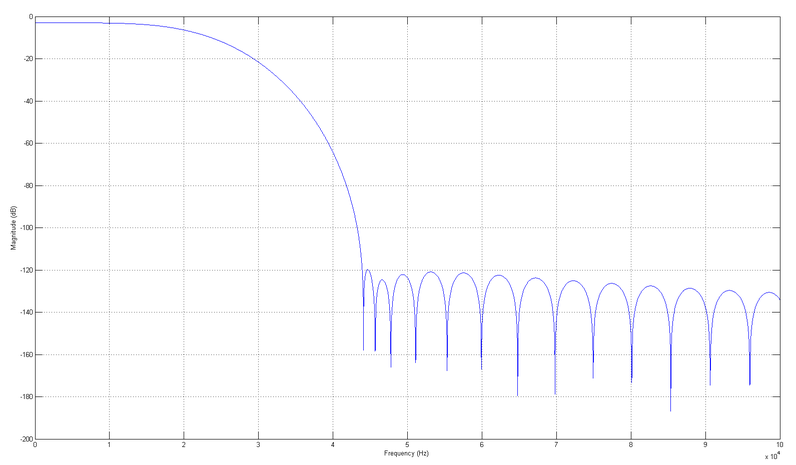
#2
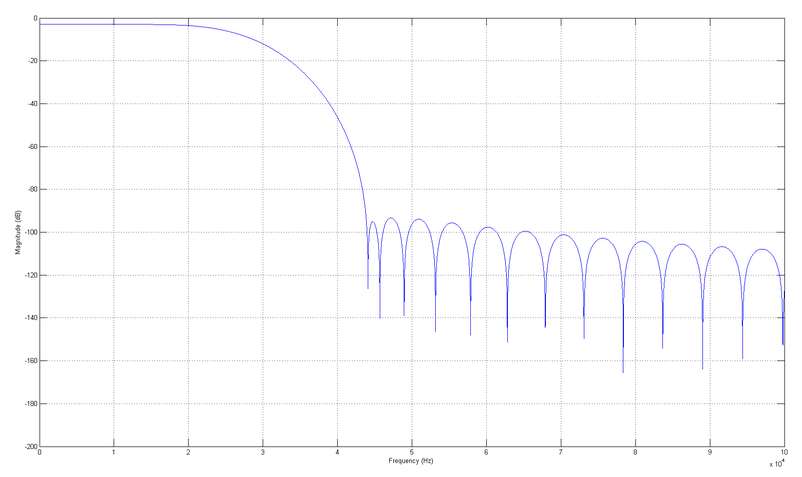
#3
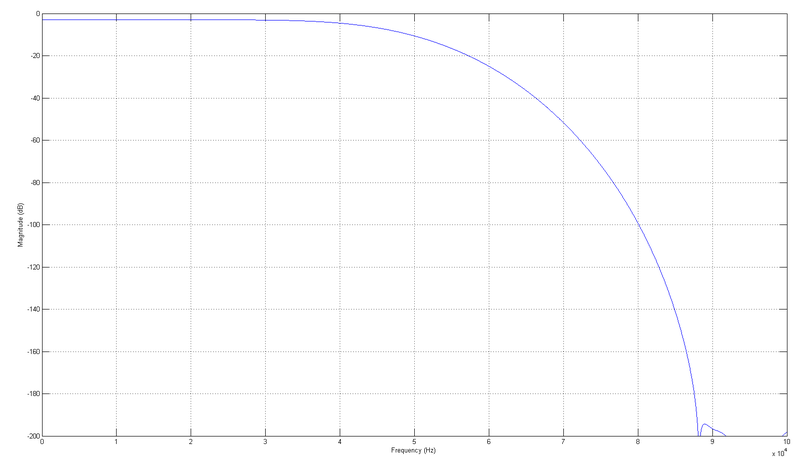
#4
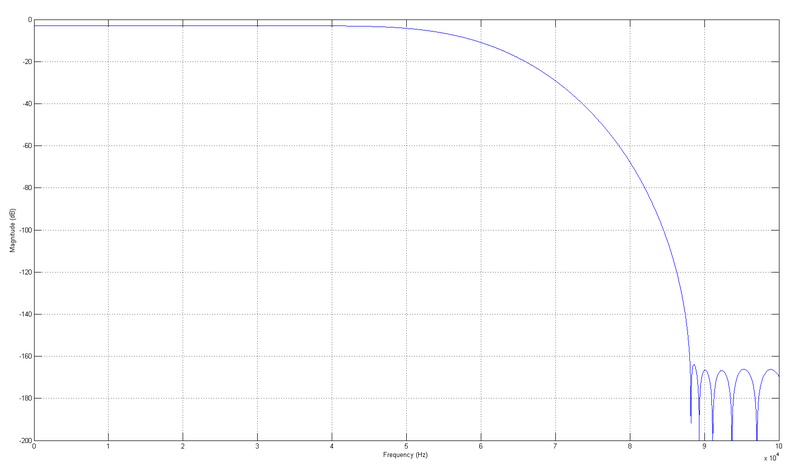
Please feel free to ask further questions.
Regards,
Pavel
Finally I had some time to play around with the filters again and export the plots. The order of the filters below is #1,#2,#3 and #4. As described in the manual, #1 and #2 are sharp and slow filter for 88.2kHz sampling frequency, #3 and #4 are sharp and slow for 176.4kHz.
#1
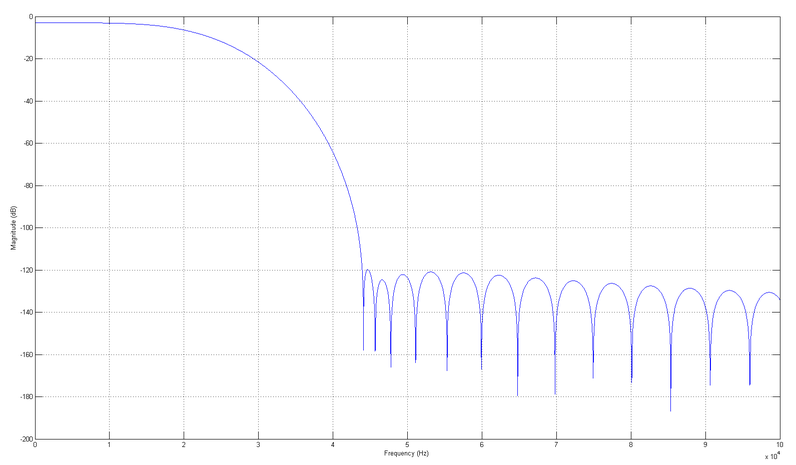
#2
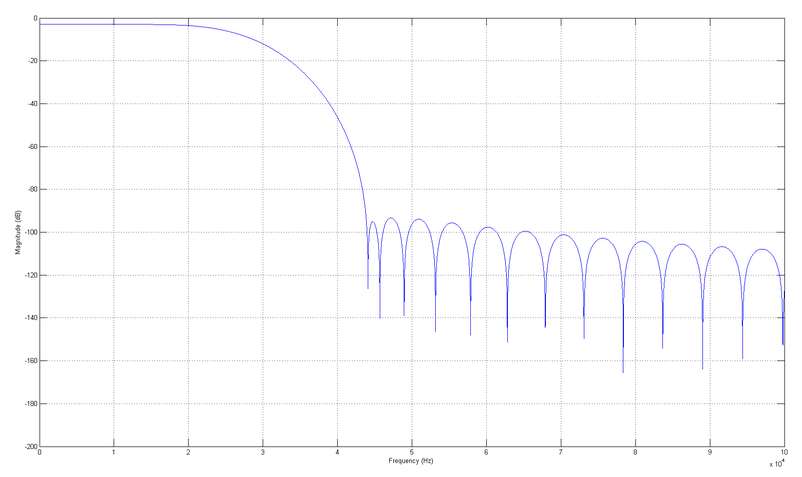
#3
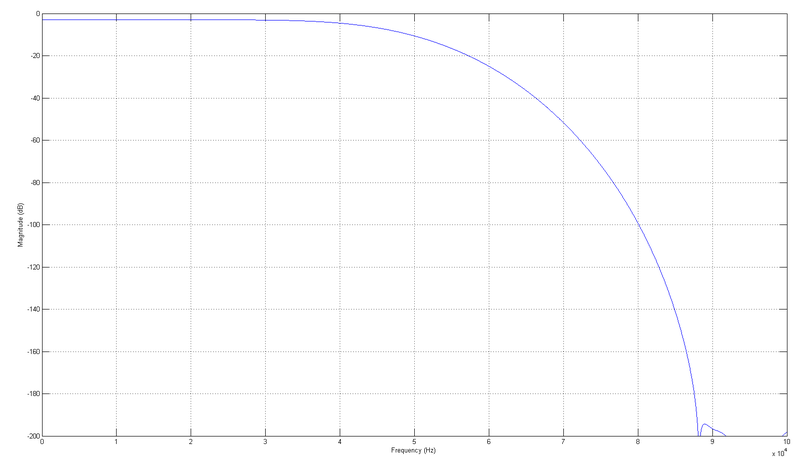
#4
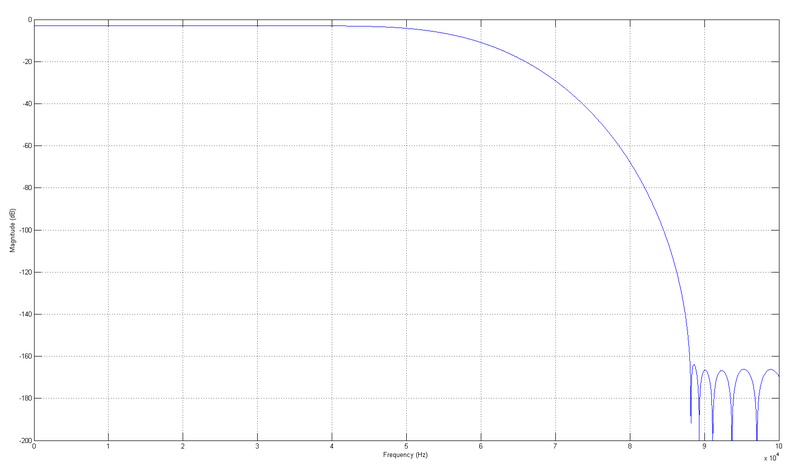
Please feel free to ask further questions.
Regards,
Pavel
|
Re: Vanity 103 HD filters March 24, 2018 07:00PM | Registered: 8 years ago Posts: 29 |
Thank you for the graphs, Pavel.
I’m hearing the best sound using the filter with the 25kHz corner frequency (slow at 88.2). If what I’ve read is correct, DSD 64 has large HF noise beginning somewhere between 24-30khz, so the 25kHz filter would also objectively make the most sense, as it appears to be the closest to allowing the widest bandwidth of music while still filtering out all if not almost all the hf noise associated with the sacd DSD signal. Is this your understanding, as well?
Regarding the jitter settings, I am getting good results with 6 off and 7 on. Do you know why that particular combination would be so effective?
Thanks for all the insight,
Michael
Edited 1 time(s). Last edit at 03/24/2018 09:46PM by Mjay71.
I’m hearing the best sound using the filter with the 25kHz corner frequency (slow at 88.2). If what I’ve read is correct, DSD 64 has large HF noise beginning somewhere between 24-30khz, so the 25kHz filter would also objectively make the most sense, as it appears to be the closest to allowing the widest bandwidth of music while still filtering out all if not almost all the hf noise associated with the sacd DSD signal. Is this your understanding, as well?
Regarding the jitter settings, I am getting good results with 6 off and 7 on. Do you know why that particular combination would be so effective?
Thanks for all the insight,
Michael
Edited 1 time(s). Last edit at 03/24/2018 09:46PM by Mjay71.
|
Re: Vanity 103 HD filters August 17, 2018 10:22AM | Registered: 12 years ago Posts: 349 |
Hi Mjay71,
The filter bandwidth really depends on how well the downstream devices (DAC, amp, etc) can cope with elevated high frequency noise levels. Remember, filtering is always a trade-off between frequency and time domain properties. In layman's words, narrow filter should give you cleaner signal without HF rubbish at the expense of longer impulse response. Wide filter keeps the impulse short, but with more noise. Once the signal gets converted to analogue there is 100 and one things that can happen to the signal before it arrives to your ears. So the theory is great, but you should still try which filter sounds the best :-)
Switches 6 and 7 alter some synchronization elements of the SPDIF stream - make them less or much more frequent to move them away from audio band. If you get better results with one particular setting, which is different from default, it may mean that your DAC is slightly sensitive to data jitter. And this is exactly the reason why this option is available.
Regards,
Pavel
The filter bandwidth really depends on how well the downstream devices (DAC, amp, etc) can cope with elevated high frequency noise levels. Remember, filtering is always a trade-off between frequency and time domain properties. In layman's words, narrow filter should give you cleaner signal without HF rubbish at the expense of longer impulse response. Wide filter keeps the impulse short, but with more noise. Once the signal gets converted to analogue there is 100 and one things that can happen to the signal before it arrives to your ears. So the theory is great, but you should still try which filter sounds the best :-)
Switches 6 and 7 alter some synchronization elements of the SPDIF stream - make them less or much more frequent to move them away from audio band. If you get better results with one particular setting, which is different from default, it may mean that your DAC is slightly sensitive to data jitter. And this is exactly the reason why this option is available.
Regards,
Pavel
Sorry, only registered users may post in this forum.

 sorry.
sorry. Thank you, Pavel. Looking forward to it.
Thank you, Pavel. Looking forward to it.